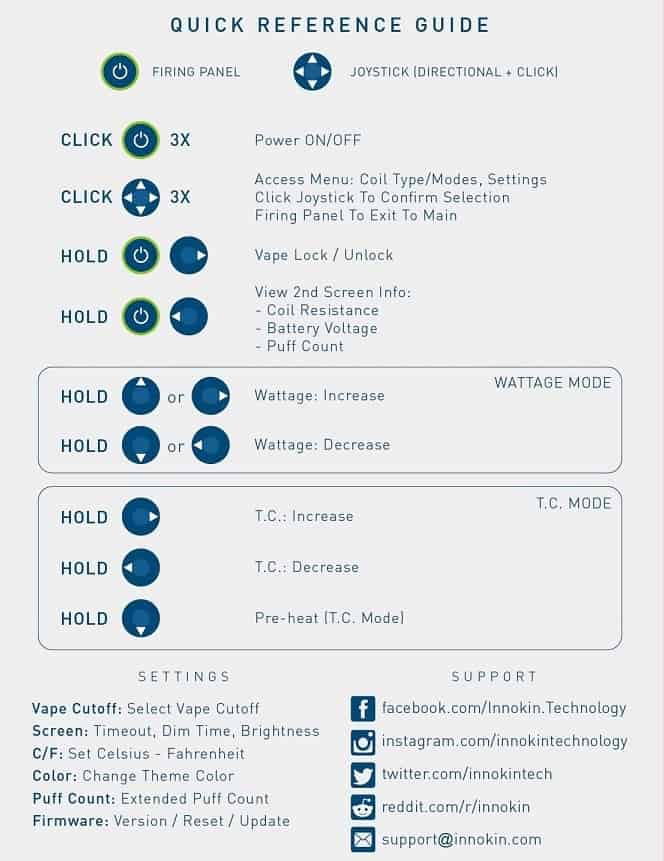The Innokin Proton 235 W UK Kit comes with the Scion II tank with a 2ml capacity (new upgrade to the Ajax tank for 2020). This is a mod, designed for advanced vapers. You need to know exactly what you want when it comes to your vaping experience and the Proton gives you plenty of options for perfecting your vape.
Update: The Proton has now been redesigned and comes in a far more convenient and comfortable sized device. All the same functionality, all the tech in a smaller form factor: The Proton “Ajax”

Innokin Proton. The details
The Proton mod has been designed so that it is easy and natural to use. It comes with a joystick replacing the usual up and down buttons for a more intuitive way of using it. This, with the ability to change almost every setting in the menu without a worry, is what makes this mod so exciting for vapers.
Though the innovative design is what makes the Proton stand out, the real test is the quality of the vape it produces. Combined with the Scion 2 sub-ohm tank, the Innokin Proton 235W allows you to decide exactly what you want and then delivers with incredible speed and precision. It may have been a long time coming to the market, but this mod was worth the wait.
What are the Proton Specs?
- Product dimensions: 85*44.6*29.6 mm

- Minimum / maximum wattage: 6.0W–235W
- Minimum / maximum voltage: 0.0V–9.0V
- Temperature control range: 150℃–315℃/300℉–600℉
- Maximum charge current: 2A
- Maximum output current: 40A
- Atomizer resistance range: 0.05ohm – 3.5ohm
- 1.45″ TFT colour screen display
- Joystick selector button
- Side-panel squeeze fire button
- 6 colour display themes
- Individual cell battery life indicator
- Stainless steel 510 threading
- Dual 18650 batteries
- Firmware upgradeable
- Preheat function
- Adjustable memory TCR
- Temperature control suite
- Ni200 nickel, titanium & SS316L support
- Material and mode selection
- Low resistance protection
- Dual circuit and reverse polarity protection
Innovative Innokin Design
The design of the Innokin Proton 235 W is truly brilliant with a 1.45” TFT colour screen that gives you all the information you need including wattage, the resistance of the coil, voltage, a puff timer and dual battery indicators. Though the screen comes with a standard range of colours, you have the option to change them in the settings menu.
The usual up and down buttons you find on mods have been replaced with a joystick for easier and more natural use, allowing you to flick through the menu as you like.
It requires dual 18650 batteries and the battery door is at the bottom, underneath the USB connector. The fire button is on one side and the 510-spring loaded connector for the tank on the top.
What are the Proton’s Smart Functions
The Innokin Proton 235W is designed with advanced users in mind, so there is plenty of scope for modifying the settings to create the vape you want. The mod has a power range from 5 W to 235 W, which should more than satisfy the vast majority of vapers and give plenty of options for the perfect vape.
To turn the mod on, hit the side fire button three times. The mod will then ask you whether you are using the same coil or a new one – you can use the joystick to respond yes or no.
The wattage is easy to change and you don’t even need to enter the settings menu. Just push the joystick up and the wattage will blink at you. Then push the joystick left or right to increase or decrease the wattage to your preference.
This isn’t the only shortcut on the device. You can also lock the device by moving the joystick to the right and then pressing the fire button. A padlock will appear on the screen telling you that the mod is now locked. Move the padlock to the left and press the fire button to find out more information including battery power and a puff counter.
The shortcuts are useful, but the menu is also very easy to navigate. Access the menu by clicking the joystick 3 times and several options will appear. These include choosing the type of coil you are using and temperature controls.
Proton settings menu
The settings menu also allows you to dictate how you would like the mod to function with 4 power curves. These allow you to set the wattage for each half second the fire button is pressed, giving you a more dynamic way to control your use. You can also choose a bypass mode which will make the mod function as though it is an unregulated, mechanical-style device.
The settings menu is also where you can find your more basic settings including resetting the puff counter, limiting the time the fire button can be pressed for and adjusting screen settings like brightness and colour. You can also choose whether you want to measure temperature in Celsius or Fahrenheit and how long the screen stays on for. The factory reset setting can also be found here as well as updates to the firmware.
Innokin Proton Performance Review
The are a number of choices when it comes to Proton coils including Qaud coils, Plexus and the BVC coils. There is also the Proton Plex kit which has a slightly different tank set up. The combination of the power set to 80 Watts and using the 0.15-ohm Plexus mesh coil ensures that the flavour of the vape is exceptionally good. The responsive chipset and mesh coil design also means that the mod is responsive and delivers exactly what you want first time.
Proton and Scion Coil options
- 0.15 Ohm Plexus coil: 60-110 Watts
- 0.28 Ohm BVC coil: 100-200 Watts
- 0.36 Ohm Quad core coil: 80-150 Watts
- 0.50 Ohm BVC coil: 70-110 Watts
The operating power range of the coils is 60 to 200 watts. Handling a high wattage with such ease is a huge bonus that many advanced vapers will enjoy. Plus, being able to specify the wattage for each half second to optimise the device to your requirements, gives the flexibility you need to perfect your experience with the mod.
When you know exactly what you want, this mod is ideal for delivering to your high standards. You can also experiment to your heart’s content and pick and choose what you want to do every time you switch on. It really is that simple to use.
Scion 2 Tank 
The mod is designed for use with the Scion 2 sub-ohm tank which comes with the device. The Scion 2 comes with the new Innokin Plexus coils, which use a mesh-like design. The mesh structure is a great advantage because it is much more durable and, with constant resistance, brings you a better flavour too. Plus, with the higher wattage, this coil delivers a stronger throat hit too.
Two 0.36-ohm coils come with the system and can be fired between 80-150 W. One is pre-installed for instant use. These coils use a quad-coil system, but you could also use a Plexus 0.15-ohm coil which also uses the mesh design in a single coil. However, this coil may only be fired at 60-110 W.
To fill the tank, you just have to slide the top, following the arrow on top. You can fit in 3.5 ml of e-liquid at a time. The bottom of the tank has 2 large air holes that are easy to click into place. At the top, there is a removable 810 Delrin drip tip. The tank also comes with a spare bubble glass.
If you are looking for a new tank check out our Best Vape Tank Review.
Innokin Proton Summary
Together with the Scion 2 sub-ohm tank, the Innokin Proton 235 W is the ideal mod for advanced vapers looking to perfect and experiment more with their vaping experience. With an easy-to-use settings menu and simple shortcuts, you can tailor every vaping session to your exact needs at the time. Plus, you can change out your coils with ease and let the mod know when you change them to ensure they aren’t burned up immediately.
As the mod delivers so quickly and efficiently, you will struggle to return to your old mod after trialling this one. It is certainly already turning heads and for good reason. With this much flexibility, it seems likely that other mods will soon be following in the footsteps of this genius design. A classic in the making.